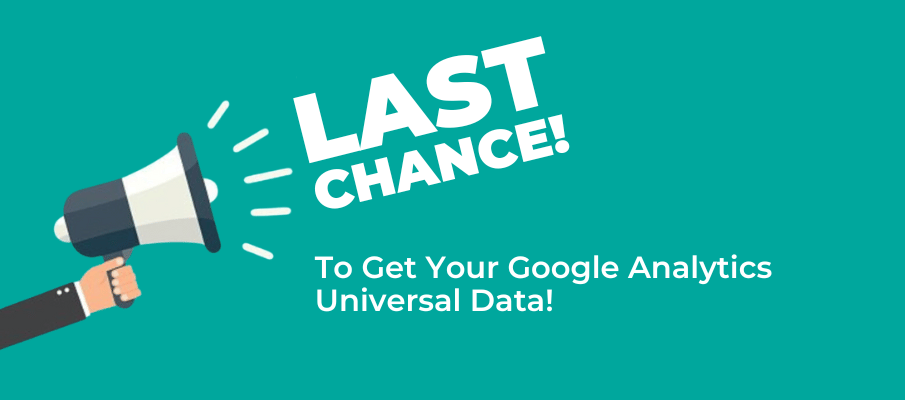Don't Lose Your Historic Universal Analytics Data!
By Tomahawk on
How To Export Data From Universal Analytics - June 30th Deadline
Another Google-imposed deadline is looming - July 1st - it's an important deadline from Google that you don't want to miss. You have until the 30th of June to export your data from Universal Analytics (UA) before it's gone for good.
If you've logged into your UA recently, you've likely seen the countdown ticking away. This isn't just about UA stopping new data collection - that happened last year. This time, UA will become completely inaccessible after July 1st, 2024. That means your historical data will disappear forever unless you act now.
Here's why keeping your historical web analytics data matters:
- Measuring Future Performance: Past benchmarks are essential for assessing growth.
- Context for New Projects: Historical data provides insights when building your next website.
- Institutional Knowledge: It's valuable for new staff and partners to understand past performance.
Fortunately, there are simple steps you can take to save your UA data:
- Sign into Google Analytics
- Access each Universal Analytics property
- Open relevant reports in the sidebar
- Adjust the timeframe (ideally the last 3-5 years)
- Select "Export" (Google Sheets, Excel, or CSV)
- Upload each document to secure cloud storage and clearly label it
For an extra layer of security, consider using a data warehouse platform like Google’s BigQuery to store and integrate your UA data with new GA4 data and other sources. However, exporting and safely storing your key data points is a solid starting point.
Remember: More data doesn't always mean better insights. Focus on a few key metrics that are reliable indicators of success and comparable to your current data sources.
Here are some essential data points to save:
- Sessions
- Users
- Pageviews
- Bounces
- Bounce Rate
- Avg. Time Spent on Site
- Avg. Session Duration
- Conversions/Goals (if reliably tracked)
Capture raw numbers for each stat and break them down by dimensions like source/medium/campaign and page name/URL.
All Google Analytics data, whether from UA or GA4, should be seen as directional rather than absolute truth. That's where your first-party data comes in. However, retaining historical records is crucial given how long your organisation has likely used Google Analytics.
You never know what future questions your past data might help answer.
As Joni Mitchell famously sang, "You don't know what you've got 'til it's gone."
Read more articles
5 Ways to Attract the 'Slow Travel' Market
By Tomahawk |

Peoples lives are increasingly hectic and non-stop, and as a result more travellers are seeking experiences that allow them to slow down, connect deeply with a destination, and travel with greater intention. This is now being...
From Likes to Bookings: 5 Social Media Must-Haves for Tourism Businesses
By Tomahawk |
.png)
Social media is your passport to the world. If you’re in the tourism business, you’re sitting on a goldmine of opportunities to connect, inspire, and engage with future travellers. But here’s the thing – it’s not about being on...